Check out how to add the slide out or exit pop up form to Folios. See video below.
Add a Slide out or Pop Up To a StickyFolio/Album
- Login to the StickyFolios/StickyAlbums builder.
- Select edit next to the Folio you would like to add your code o. You can embed one Slide Out and one Pop Up in any Folio.
- Click on the StickyEmail Section Under Settings (left side of the builder).
- Select the Embed code from the drop down menu.