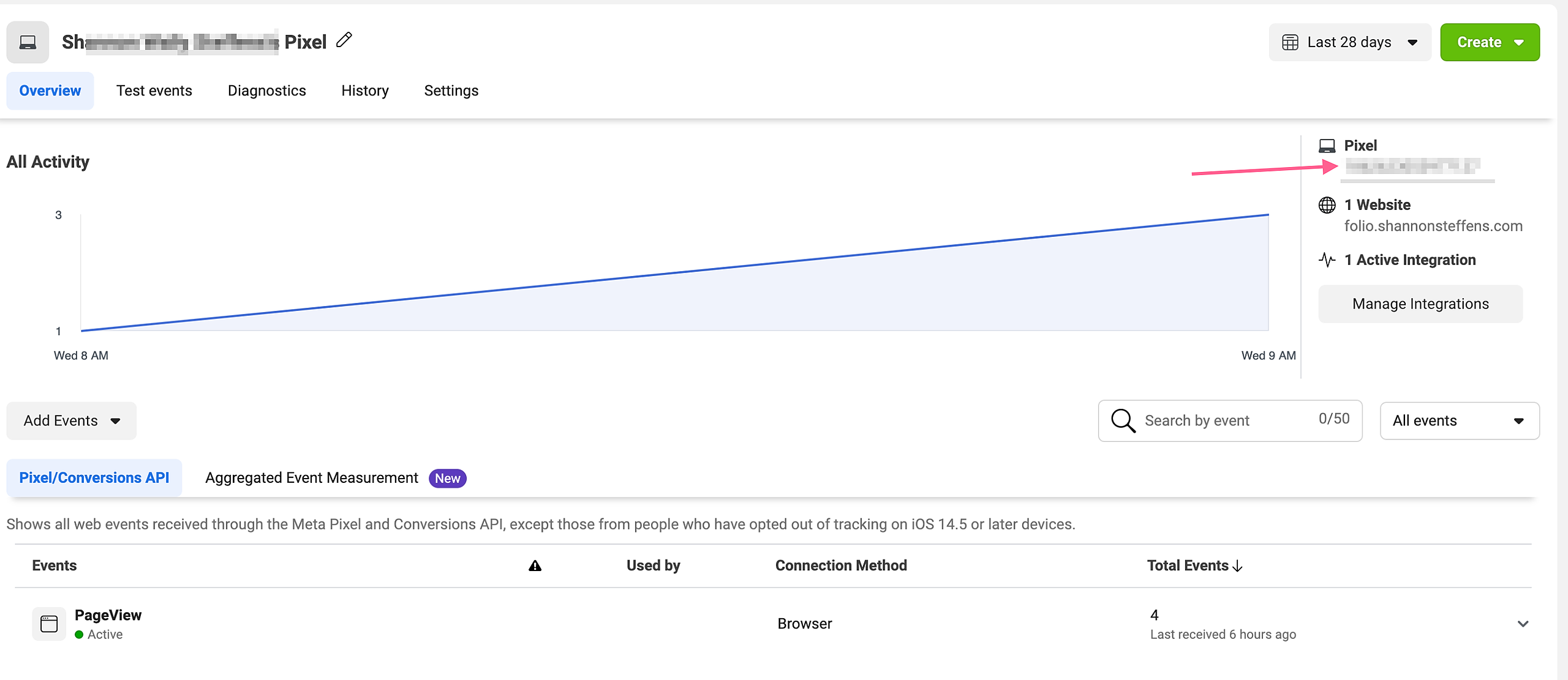es you can add a Facebook pixel to any of your StickyFolios.
First, find and copy your Facebook pixel ID and paste it into your Folio.
To find your pixel ID:
Log in to the pixel section of Facebook Ads Manager If you have already created an ID, you will see your pixel ID listed (see below).
If you have not yet created a Pixel Tracking Code , you will need to set up your Facebook Pixel Tracking Code.
After you Copy your Facebook pixel ID:
- Login to your Folios accounts.
- Click Edit next to the Folio to which you wish to add your pixel ID
- Paste the pixel ID in the SEO section of your Folio's Settings Panel