To link a button to your PayPal Shopping Cart is fairly easy.
First find your link to your checkout page.
- Login to PayPal.
- Click Pay & Get Paid (it's found in the main menu)
- Select PayPal Buttons (from the drop-down menu)
- Click on the View your saved buttons option.
- Select Action next to your PayPal button
- From the drop-down option select the one labeled View code.
Note: If you don’t have a button already - select the option to Create new button and choose your button settings, once created click Create Button. - Click on the tab labeled Email, and that will show your PayPal button URL.
Second copy and paste the PayPal URL into your StickyFolio Button