Yes. Sign-up forms for StickyEmail do support GDPR permission requests.
GDPR options are turned off by default.
To turn on the GDPR option:
1. Login to your StickyEmail account
2. Go to My Sequences
3. Select Sign Up Options from the Drop down next to the sequence you are want that has the embed code you would like to edit.
4. Click Edit on the Sign Up code box. Note: you will have to edit each type of sing up form seperately to turn on the GDPR option.
5. Toggle the GDPR embed code on. You can edit the wording of the embed code and add a link to your businesses privacy policy.
6. Save the Sign UP form.