Sign in to Google Domains.
Click the domain you want to update.
In the left navigation panel, click the DNS icon .
Scroll to the Custom resource records section. Set the custom resource
For an A record, use these values:
First field, enter your subdomain (which is the word you would like before your uRL example: folios.yourdomain.com the Sub-domain is Folios)
Dropdown menu, select A.
TTL field, enter "1H."
Data field, enter the IP address 52.41.106.131
Click Add.