Subdomains are used to create additional sections to your website. They precede your main URL with a word followed by a period. This allows you to point your domain to our server without impacting your main website.
Note: If you have a PhotoBiz website you won't create your own subdomain. You need to request that PhotoBiz make the updates for you.
Examples:
wedding.mysite.com
babies.mysite.com
app.mysite.com
The process to connect your custom subdomain has three parts:
Step 1 - Create a Record with your DNS provider
If you don't know where you purchased your domain, you can do a search through Who Is or contact your current web host.
Next, add a new DNS record with the following details: Note these are what the fields are typically called, however, each provider may use different terms.
- Host - The subdomain name of your choosing, such as weddings, babies, portfolio, etc.
- Record Type - A
- Points to: 52.41.106.131
Note: Each host has a different method for setting up A Record subdomains. Click here for: Directions for Specific Providers
Once you have updated your domain with your DNS provider, go to the next two steps which are done in the StickyAlbums builder.
Step 2- Update your Domain in the StickyFolios Builder Adding your Subdomain to your StickyFolios Account (Click here for step by step guide).