If you use MailChimp for email management, you can automatically send leads captured by a StickyFolios Button to a MailChimp list by embedding a MailChimp signup form.
Note: if you have StickyEmail we recommend connecting to your sequences and newsletters in Sticky.
To find your Signup Form:
Log in to your MailChimp account.
Select Audience from the top Menu
Once under Audience select the group you are wanting to work with from the drop down menu.
Select Sign Up Forms - This brings up form options for this mailing list. Select Embedded forms.
Select the Unstyled Form option (previously was called Naked)
Copy the Form (note Naked is now Unstyled)
To add your MailChimp embed code to the StickyFolios Builder:
Step 2 - Paste the code into a button
1. Select your Button
Click the Button to edit
Change the button Type - to Pop-Up CRM Form Button
2. Enter Data
Enter the Button Label. This text will display on the Button in your Folio
Paste your embed code into the Copy and Paste Your Embed Code Box
3. Click the green Save & Close button to save the changes