Image size will vary based upon the type of image. There are two elements file size and image size (pixel width).
Tips on selecting images:
1. StickyFolios and StickyAlbums are intended to help you market your business. Include only your best images.
2. The more images you include, the slower your published page will load--especially for users on slow connections.
3. Size your images and logos as outlined below.
4. Images should have sRgb color space.
FILE SIZE: This is the overall size of the file. There are two types of images loaders. Single images and galleries.
single images (ie logos/headshots/individual images) File Size is 3MB and png and jpg are supported.
gallery images File size is 3MB. Supported File Type: jpg files are supported.
Image pixel size:. This is the image's actual size known as pixel width.
The following images should be sized between 1000-3000 pixels on the longest edge and not larger than 3mb.
- Hero Images: horizontal works best
- Testimonial images (2:3 ratio horizontal)
- Gallery images
- Single images
Recommended Logo Sizes - Note creating your logo to a larger or smaller pixel size will not make the logo appear larger/smaller. Logos need to be on a canvas that is 1000 pixels wide by 400 pixels tall and not larger than 3MB in file size.
- Logo: Logos need to be on a canvas that is 1000 pixels wide by 400 pixels tall and not larger than 3MB in file size. Add your logo to this template if it's not easy to resize.
Click here to learn more about preparing your images for upload.