Logos are best as PNG Files with transparent backgrounds. This allows the logo to show, without edges or a need to match the logo to the background color exactly.
Logos will need to be 1000 pixels wide and 400 pixels tall.
Light Logos are best using color or black for the image and text of the files.
Dark logos are best as white or a color hat shows well on a dark background. Click here to see how to change a logo to all white: Convert your Logo To all White
The tutorials below show you how to create a logo with a transparent background.
Tutorial 1
Here are a couple of video tutorials to help you achieve this look:
Tutorial 2