You can add the simple form for StickyEmail Sequences or your Newsletter to any button.
Sign Up Forms for your Sequence or Newsletter can be added to any button in a StickyFolio.
- Click on the button
- Select - Pop-Up StickEmail Simple Form Button
- Add a label and select the Sequence or Newsletter you are promoting
- Click Save & Close
Note: you can not test the button in the build mode, you must publish and open the Folio in a new link to test your button.
STEP BY STEP:
Click on Button To Edit
On Left Side - Change This Button Type and Select
Pop-Up StickyEmail Simple Form Button on the Side Panel
First Enter The Label for your button
Next Select the Sequence or Newsletter SignUp you wouldl like to use.
Click the Green Save & Close Button (right hand corner)
<img src="https://s3.amazonaws.com/groovehq/uploaded/72zqgy0s00lo