Once StickyAlbums cache to your phone, they will continue to check for updates each time they are opened when the device is connected to the internet.
If your app displays the downloading message each time it is being opened, it may not have cached to your mobile device.
To test whether your app has cached to your device, place your device in airplane mode. Then open your StickyAlbums app. You should see a message that says the app is trying to connect to the Interent. Click OK. If your app has cached to the device, it will now open. If the app does not open when you click OK, it did not cache to your phone.
If it didn't cache the most common reason is you either have too many files in your StickyAlbum or your device is not set to save for offline viewing.
If it's not saving check out these tips here for troubleshooting offline caching.