The copyright information at the bottom of Shared single images is pulled from the Footer Section of the Folio.
If you are seeing the StickyFolios default data then the Copyright in the Footer section has not been updated.
If you have Hidden the Footer Section and want the copyright to show your business information, you will need to do the following:
- Unhide the Footer (Hide/Show Elements)
- Update the text to include your business information
- Either Hide the Footer or leave the section visible (Hide/Show Elements)
- Publish your Folio.
Once your updates are complete single image shares will show the correct copyright information.