Android devices have several different ways of bookmarking an app to the home screen. The method you use to add the app to your home screen will depend upon the brand of your device and its operating system.
If you see a small red banner that has a star or a photo image, then you are using the default browser for your device rather than the Chrome web browser.
If this is the case, we recommend you copy and paste the StickyAlbums url into the Chrome browser.
1. Copy your album's URL and paste it into the Chrome browser.
2. Click the browser's built-in menu (usually three lines in the upper right)
3. Select “Add to Home Screen.”
Note: Some older Samsung devices, the device’s built-in menu option (usually three lines on the device to the left of the home button).